|
|
$75,000
Lots and Land Lot: 0.51 acre(s) MLS #: cv19282230
|
|
16023 Walnut St. |
Offered at |
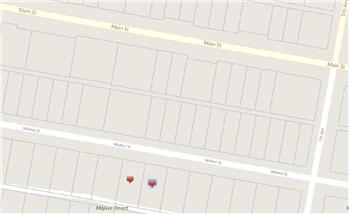
|
Lots and Land Lot: 0.51 acre(s) MLS #: cv19282230
|
commercial lots in west Hesperia
Two Commercial lots in blossoming West Hesperia. Centrally located with close access to Main St. and the freeway. Includes APN:0413-093-02,03 for a total of .5170 acres. Great location for office or business. Directions: Main St., south on 5th, west on Walnut to subject property on left. Zoning: PC(Pedestrian Commercial)
 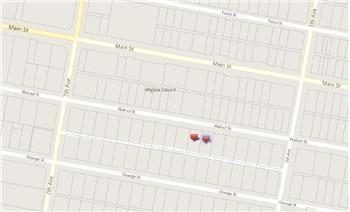  
|
|

For more information contact: |
|
|
|
|
||